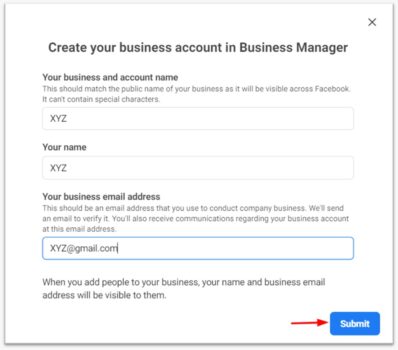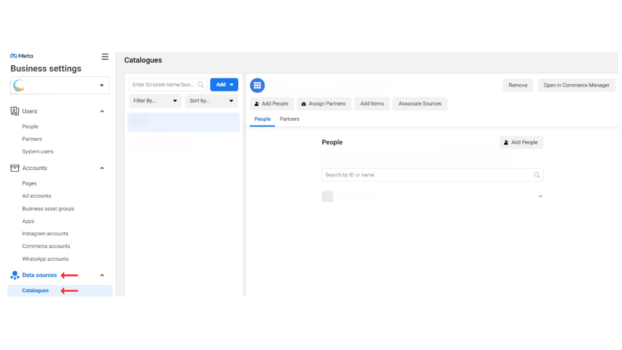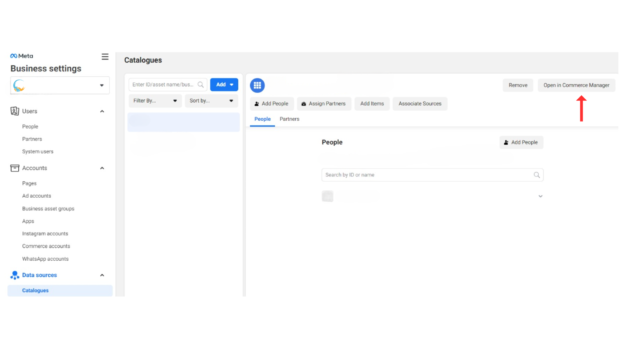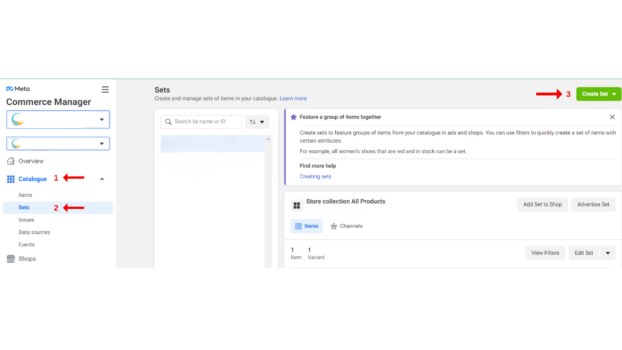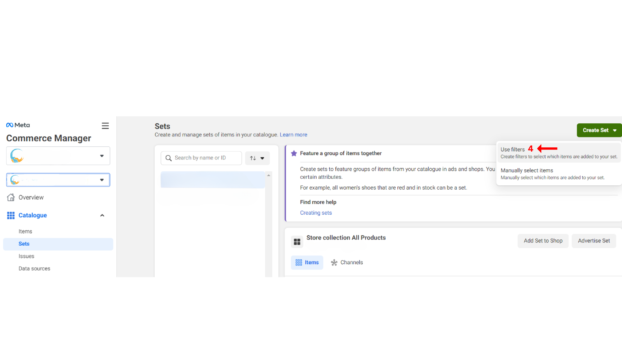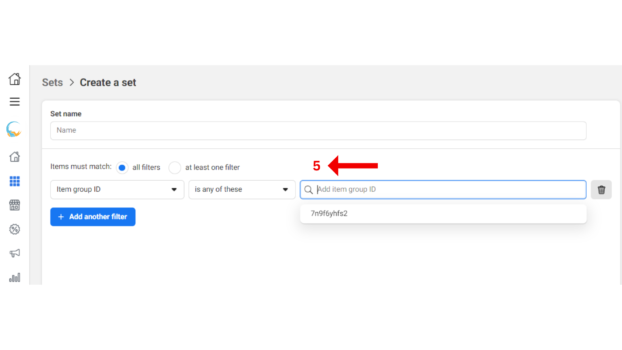CDN, or Content Delivery Network, is a technology that improves how we deliver content to the end users via the WWW.
It is a network of interconnected servers distributed geographically to provide web content to website users easily. The primary function of CDNs is to reduce network latency, also known as wait time, and enhance the performance of web pages and applications.
Here the content on a website is stored in multiple servers nearer to the expected web user’s location. So, instead of using a single server for a particular website, users will access the website’s content from a nearby server – meaning, a user in India will access a different server near his location for this blog, say Mumbai. While a user in the USA will access the same blog using a different server nearest to his location, say New Mexico.
With an example of the fashion industry, you wouldn’t fly to Florence in Italy to buy a Gucci handbag – you’d drive to a local mall that has a Gucci showroom.
Your Shopify Development Agency will know this, and that’s how they will tweak website architecture for your specific users.
How Does CDN Work?
When a request is made for a domain, say diinfotech.com, the CDN sends it to an appropriate server, and the content (cached) is delivered to the user traveling a shorter distance. The primary server where the website is hosted is called the original server. Different types of content are stored in the server, such as static, software downloads, video and audio, and webstore content created by rich applications.
However, cached content or copy of the original content is stored in data centers, called Points of Presence or PoPs, which are geographically distributed. These servers are located where users send requests. They are also called edge servers.
If a Shopify website is newly hosted, and the CDN doesn’t have the requested file in its PoPs, it retrieves content from the original server and delivers it to the user. This makes subsequent requests easy and fast. The CDN technology is powered by intelligent algorithms and machine learning to anticipate website requests and generate content before it is required. It also syncs its data with changing website content regularly to improve performance.
Any Shopify website development company that wants to deliver complex web applications across international servers or improve the shopping experience of global users must implement CDN as part of their website development architecture.
Why Your Shopify Development Services Provider Must Use a CDN?
CDNs not only load eCommerce website pages more quickly but also support more users without any glitches. They can simultaneously redirect traffic of busy servers to other servers for better balance, reduce local network traffic congestion, and prevent single-point server failures. The advantages of CDNs are immense in Shopify Theme Development. Let’s see them.
- They eliminate long wait times for content download, buffering, and live streaming, which results in a better user experience.
- Geographical distribution of content via multiple servers shortens distances between network paths and removes local network bottlenecks. This decreases bandwidth needs and improves network usage.
- Edge server distribution allows a Shopify development company to support more users than expected, allowing them to create a highly scalable webstore.
- CDNs multiply the number of Points of Access that prevent DDoS attacks, leading to a much more secure web solution. CDNs also come with additional security walls, such as Web Application Firewalls (WAFs)
- If a Shopify website development company aims to focus on content delivery in a certain geography, say Australia and New Zealand, CDN’s smart deployment, leveraging process automation, enhances website performance in those areas.
- The servers can also limit content access in other areas with simple web configuration.
Is your Shopify Development Company using CDN for Shopify Themes Development?
Contact our experts to learn more about the advantages of CDNs.