Meta Pixel, also known as the Facebook Pixel, is a tool that helps businesses track visitors’ actions on their websites. This information allows businesses to understand their audience better and improve their ads. However, sometimes Meta Pixel doesn’t work as expected, and this can lead to inaccurate data, affecting the effectiveness of advertising campaigns.
For businesses using PPC services in Delhi, Meta Pixel plays a vital role in tracking conversions, optimizing ad performance, and retargeting visitors. In this blog, we’ll explain common Meta Pixel issues, why they happen, and how to fix them, making it easy for anyone—even students—to understand.
What is Meta Pixel, and Why is It Important?
Before we dive into troubleshooting, let’s understand what Meta Pixel does and why it’s important for businesses. Meta Pixel is a small piece of code that you place on your website. It tracks actions that people take on your site, like visiting a page, adding an item to the cart, or completing a purchase. This data helps you see which ads are working, what actions people take, and who your audience is.
For businesses using PPC services in Delhi, Meta Pixel helps them:
- Measure Ad Effectiveness: Know which ads bring in the most clicks or sales.
- Optimize Ads: Adjust ads based on actions people take after clicking.
- Retarget Audience: Show ads to people who have already visited the website, encouraging them to return and complete a purchase.
However, if Meta Pixel isn’t working properly, it won’t provide accurate data, which can affect ad performance and waste budget.
Common Meta Pixel Tracking Issues and How to Fix Them
Here are some common problems businesses face with Meta Pixel and simple steps to fix them.
1. Pixel Not Firing
When Meta Pixel isn’t “firing,” it means the pixel isn’t collecting data from your website. This issue can happen for many reasons, such as incorrect code placement or missing parts of the code.
Solution:
To fix this issue:
- Check Pixel Placement: Make sure the pixel code is placed in the header of your website’s HTML code. The code should appear on every page you want to track.
- Use the Meta Pixel Helper Tool: This browser extension helps you see if your pixel is working correctly. It will show any errors and suggest fixes.
If these steps feel challenging, a professional PPC company in Delhi can help place the pixel correctly on your website.
2. Pixel Tracking Incorrect Events
Sometimes, Meta Pixel may track actions (called “events”) incorrectly, such as recording page views as purchases or tracking the wrong actions altogether. This problem leads to confusing data, which can make it hard to understand what’s actually happening on your site.
Solution:
To correct this:
- Check Event Setup Tool: Go to the “Events Manager” in your Facebook Ads account. Use the Event Setup Tool to configure the right events and match them with the correct actions.
- Manually Set Up Events: For more accuracy, you can manually set up events using the code. Consult Facebook’s event setup guidelines for help.
Setting up events correctly is essential for businesses using PPC services in Delhi because it ensures that every user action is tracked accurately, helping optimize ads based on real actions.
3. Duplicate Events
If Meta Pixel records the same event twice, it can lead to “duplicate events.” For example, it might log two purchases when only one happened. This issue makes data unreliable and can waste ad budget by making conversions look higher than they are.
Solution:
To avoid duplicate events:
- Check for Multiple Pixels: Make sure you have only one pixel code per page. Sometimes, a website might accidentally include the pixel twice.
- Remove Duplicate Events in Code: In the Events Manager, go to your pixel’s settings and remove any duplicate events that aren’t necessary.
4. Slow Loading Times
If a website is slow to load, Meta Pixel may not track all user actions accurately. Visitors might leave the site before the pixel has time to fire, which leads to missing data and low conversion counts.
Solution:
To fix loading issues:
- Optimize Website Speed: Compress images, remove unnecessary plugins, and use faster hosting services. A faster website helps the pixel track actions more reliably.
- Place Pixel in the Header: Make sure the pixel code is in the header so it loads first.
5. Browser Issues or Ad Blockers
Sometimes, browser issues or ad blockers can prevent Meta Pixel from working. Certain browsers, like Safari, block tracking tools by default. Ad blockers can also stop the pixel from collecting data.
Solution:
To work around this:
- Educate Your Audience: Inform your audience on your website about the benefits of allowing cookies and tracking.
- Use Server-Side Tracking: Facebook offers server-side tracking as an alternative to browser-based tracking, which ad blockers can’t stop.
Advanced Tips for Getting the Most from Meta Pixel
Beyond fixing common problems, here are some advanced tips to get better results from your Meta Pixel tracking.
1. Set Up Custom Conversions
Custom conversions allow you to track specific actions on your website. For instance, if you want to track visitors who complete a signup form, you can set up a custom conversion for this action. This lets you see which ads drive the most valuable actions.
Custom conversions help PPC services in Delhi focus on high-value actions that lead to business growth.
2. Test and Retest Your Pixel
Meta Pixel tracking isn’t a one-time setup. Regularly testing your pixel’s performance is important to ensure it’s working correctly. Use Facebook’s Test Events tool to see if all events track as expected, especially after making website updates.
3. Optimize for Key Events
Choose key events that align with your goals, such as “Add to Cart” for ecommerce stores. By focusing on these events, you can create ads that target users based on their interactions with these actions.
Optimizing for key events lets businesses using PPC services in Delhi target their ads more accurately, improving their chances of conversion.
Why Accurate Pixel Tracking Matters
For businesses using PPC services in Delhi, accurate pixel tracking is crucial for many reasons:
- Better Ad Targeting: Accurate tracking data helps you create ads that reach people who are interested in your products.
- Higher ROI: By knowing what works, you can allocate your budget more effectively, improving your return on investment.
- Enhanced Retargeting: Show ads to people who have shown interest but haven’t completed a purchase, encouraging them to return and buy.
Without reliable Meta Pixel tracking, businesses risk missing valuable insights and wasting their ad budgets.
Final Thoughts: Using PPC Services in Delhi for Effective Pixel Tracking
Meta Pixel can greatly improve the effectiveness of your ads, but it requires proper setup and regular monitoring. Troubleshooting common issues with the pixel ensures your data is accurate, which helps improve ad targeting and performance.
Businesses using PPC services in Delhi can benefit from professional help with Meta Pixel tracking. An experienced PPC company in Delhi, like DI Infotech, can set up, test, and optimize your pixel tracking to ensure every campaign reaches the right audience, bringing in more sales and maximizing ad spend.
By focusing on pixel setup, event tracking, and ad targeting, you can unlock the full potential of Meta Pixel for your business, making data-driven decisions that lead to real results.

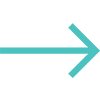



0 Comments