Google Ads is one of the most powerful tools for businesses looking to increase their online visibility and drive targeted traffic. Whether you’re a small business owner or a digital marketing professional, knowing how to set up Google Ads campaign can significantly boost your brand’s online presence. But the process can be overwhelming if you’re unfamiliar with the steps.
In this guide, we’ll walk you through each step to help you set up a successful Google Ads campaign. From choosing the right campaign type to optimizing ads for maximum ROI, this detailed guide will help you get started. We’ll also cover tips on how learning through a digital marketing course in Vikaspuri can enhance your skills for running effective campaigns.
1. Understanding Google Ads Basics
Before diving into the setup process, it’s crucial to understand what Google Ads is and how it works. Google Ads is an online advertising platform where businesses bid on keywords to display ads on Google search results, YouTube, and other Google-owned properties. It operates on a pay-per-click (PPC) model, meaning you only pay when someone clicks on your ad.
2. Setting Up a Google Ads Account
To start, you’ll need a Google Ads account. Here’s how to set it up:
- Go to the Google Ads homepage and click on “Start Now”.
- Sign in with your Google account. If you don’t have one, you’ll need to create a Google account.
- Once logged in, Google will guide you through the initial setup, including selecting your main advertising goal (e.g., drive website traffic or increase sales).
3. Choosing the Right Campaign Type
Google Ads offers different types of campaigns, each suited for specific goals. Here are the main types:
- Search Campaigns: Ads appear on Google’s search engine when users search for keywords related to your business. This is ideal for driving traffic to your website.
- Display Campaigns: Your ads are displayed across the Google Display Network, which includes millions of websites and apps. These ads are great for brand awareness.
- Shopping Campaigns: Ideal for e-commerce businesses, these campaigns show product listings directly on Google’s search results.
- Video Campaigns: Video ads appear on YouTube and other Google partner sites, perfect for building brand awareness through engaging content.
- App Campaigns: If you have a mobile app, this campaign type is designed to drive app downloads and engagement.
For beginners, starting with a Search Campaign is usually the best option as it targets users actively searching for products or services similar to yours.
4. Setting Campaign Goals
Once you’ve chosen the campaign type, you’ll need to set specific goals for your campaign. Google Ads offers goal-based campaigns such as:
- Sales: Drive sales online, in-app, or by phone.
- Leads: Get potential customers to sign up for more information or submit forms.
- Website Traffic: Direct users to your website.
- Brand Awareness: Increase visibility and familiarity with your brand.
Select the goal that aligns with your business objectives. For example, if you’re looking to generate leads, choose the “Leads” goal.
5. Keyword Research and Selection
Keywords are the backbone of any successful Google Ads campaign. The more relevant your keywords are, the better your ad will perform. Here’s how to choose the right keywords:
- Use the Google Keyword Planner to find keywords related to your business.
- Focus on long-tail keywords, which are more specific and often have lower competition. For instance, instead of using “digital marketing”, use “best digital marketing course in Vikaspuri”.
- Group your keywords by themes or products. This helps keep your ads relevant to the search queries they target.
A good keyword strategy improves your ad relevance, increases your click-through rate (CTR), and lowers your cost per click (CPC).
6. Writing Effective Ad Copy
Writing compelling ad copy is crucial for getting users to click on your ads. Keep these tips in mind when crafting your ad:
- Headline: Your headline is the most important part of your ad. Use keywords that match the user’s search intent. For example, if you’re targeting the keyword “how to set up Google Ads campaign”, include it in the headline.
- Description: Clearly explain what you’re offering and why users should click on your ad. Highlight benefits, special offers, or unique selling points.
- Call to Action (CTA): Include a strong CTA, such as “Sign Up Now”, “Learn More”, or “Get a Free Quote”. Make it clear what action users should take after clicking.
Google Ads also allows for ad extensions, such as site links and call buttons, which can provide additional information and increase your ad’s visibility.
7. Setting Budget and Bidding Strategy
Once your keywords and ad copy are set, it’s time to determine your budget. Google Ads operates on a bidding system, where you set a maximum cost-per-click (CPC) for your ads. You can either:
- Set a daily budget: The amount you’re willing to spend each day.
- Set a total campaign budget: The total amount you’re willing to spend over the course of the campaign.
For beginners, it’s advisable to start with a lower budget to test your ads and gradually increase it based on performance. Google also offers different bidding strategies such as “Maximize Clicks”, “Target CPA” (cost per acquisition), or “Target ROAS” (return on ad spend). Choose the strategy that aligns with your campaign goals.
8. Launching and Monitoring Your Campaign
Once everything is set, you can launch your campaign! But the work doesn’t stop there. Monitoring your campaign’s performance is crucial for its success. Google Ads provides several metrics that help you track how well your ads are doing:
- CTR (Click-Through Rate): The percentage of users who clicked on your ad after seeing it.
- CPC (Cost Per Click): The average amount you’re paying for each click on your ad.
- Conversions: The number of users who took the desired action after clicking on your ad, such as making a purchase or signing up for a newsletter.
- Quality Score: Google rates your ads based on relevance, landing page experience, and expected CTR.
Use these metrics to optimize your campaign, adjusting keywords, ad copy, and bids to improve performance over time.
Conclusion
Running a successful Google Ads campaign involves careful planning, strategic keyword selection, compelling ad copy, and constant monitoring. By following these steps, you can ensure that your ads are targeted effectively, driving high-quality traffic and maximizing your return on investment. For those looking to take their Google Ads expertise to the next level, enrolling in a digital marketing course in Vikaspuri or at a top digital marketing institute in Delhi can provide the hands-on experience and in-depth knowledge needed to excel in the world of digital marketing.
Ready to set up your Google Ads campaign? Follow this guide and start seeing results today!

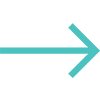



0 Comments