What makes an eCommerce business stand out? Products? Yes, primarily that. Order processing and delivery? Yes, that too. But there are other factors, too – factors that don’t make online shoppers hesitate before purchasing from your website. Such as how your store processes payment, secures personal data, and handles security issues. As a Shopify Development Company, we recommend that our customers not only focus on improving product quality but also enhance the online brand reputation, which includes data monitoring, money transfers, and online payment security.
Shopify is one of the best eCommerce development platforms that provide complete security to eCommerce businesses and their customers.
How is Shopify Safe for Online Shopping?
Shopify website development company is designed for small and medium business owners, particularly those who financially cannot afford comprehensive website support and maintenance. Therefore, Shopify’s development services provide unique solutions to such users to ensure secure, stable, and effective payments.
Shopify is PCI Compliant
PCI is a data security standard established by international players like MasterCard, American Express, Visa, and Discover for the online payment card industry. PCI requires an integrated strategy for credit card information and data security.
Shopify is Level 1 PCI DSS certified in six categories:
- Secured network
- Data vulnerability management
- Cardholder data protection
- Strong access control measures and implementation
- Uphold information security policy
- Regular monitor and test networks
This implies that all Shopify stores contain tools and security systems that protect Shopify payment transactions, offer risk analysis and data encryption, and prevent virus attacks on servers. It also provides constant security monitoring and threat control to ensure both buyers and sellers are protected against vulnerabilities and cyber-attacks during online payment and card data entry.
How to Improve Store Security on Shopify
No matter how secure Shopify features are, if you don’t know to implement them, your customers will always be at financial risk and identity theft, which could lead to loyalty issues.
We have outlined a few tips to help Shopify e-commerce businesses and any start-up Shopify website development company protect themselves from high-risk factors and threats on Shopify.
Implement Two-Step Authentication
Two-step Authentication is a common but highly secure login process in Shopify Themes development. It provides an extra layer of protection when someone tries to log in to your Shopify Admin account, even when they know your username and password.
Set Up a Fraud Protection System
Customers’ trust is diminished when fraudulent activities damage your reputation and impact your ROI. Shopify Fraud Protection System is one of the greatest benefits for Shopify eCommerce businesses as it helps you identify potentially fraudulent orders for further scrutiny.
You can choose between manual and automatic order completion, giving you total control over the process. Orders flagged as ‘Suspicious’ can be double-checked before further processing.
Go to Settings 🡪 Payments 🡪 Shopify Payments 🡪 Manage to edit your options.
Implement Disaster Back Up and Recovery
Disaster backup and recovery for your store data could be the best defense action you can implement against any disastrous incident, such as a cyber-attack, system crash, power outage, or even apocalypse. Our Shopify development services include Managed IT solutions, such as backup and recovery and disaster management. For more details, you can connect with our Shopify expert.
Audit User Member Permissions
Give specific user permission to your employees, such as what they can and cannot access in your Shopify Admin or Shopify POS. This will help you manage your staff activities carefully and deactivate unused accounts to avoid data theft.
Set Up Security Badges
A security badge is a badge on your website, placed next to the website URL, that confirms your website’s trustworthiness to customers and that it is safe to transact money. Usually, websites with secured badges start with https://. You can place the badges on the product pages, homepage, or during the checkout process.
There are five key security badges, each with different purposes and terms of use. You can select an appropriate badge based on the impact you want to create on your customers. They include:
- Safe Checkout Badge
- Accepted Payment Badge
- Third-Party Endorsements
- Money-Back Guaranteed Badges
- Free Shipping and Return Badges
Enable Admin Security
You may sometimes need to provide your username and password to staff in case of emergencies or work overload, such as completing orders, replying to grievance customers, etc. Unfortunately, this also means your staff members can access important information and customer data without your knowledge.
To avoid data manipulation and mishandling, you can activate Shopify’s staff permission system, which allows you to set different levels of access to your employees.
Turn On Payout Notifications
It should be automatically enabled in your Shopify Theme. Shopify will send you an email containing the amount paid and the link to the payout. However, you can manually set up payout alerts (Settings 🡪 Shopify Payments 🡪 Manage 🡪 Payout Schedule) whenever a payment is sent to your bank. This will help you review order processes and customer issues in real time, on the spot.
As a Shopify website development company with 17 years of eCommerce development experience, we know how vulnerable eCommerce websites are to a wide range of threats. However, Shopify proves to be the best solution for businesses as it meets all the security requirements without adding cost.
Shopify’s security measures prevent information leakage, financial issues, and fraudulent access.
Let us know your problem, and we will help solve it.
We provide an end-to-end Shopify website development company, following Shopify Security Guidelines strictly.

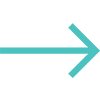



0 Comments