Attribution is a fundamental aspect of digital marketing analytics. It helps businesses understand how their marketing channels contribute to conversions, sales, or other key performance indicators (KPIs). However, many businesses struggle with attribution problems in Google Analytics, leading to inaccurate reporting and misinformed marketing decisions. If you are running an online business, whether it’s an ecommerce store or a service-based business, fixing these attribution problems is crucial for refining your marketing strategy and driving better results. In this article, we’ll explore the common attribution problems businesses face in Google Analytics and offer solutions for improving the accuracy of your reports. We’ll also discuss the importance of working with the best website designing company in Delhi and an ecommerce website designing company in Delhi to ensure that your website’s tracking and data reporting are configured properly.
What Is Attribution in Google Analytics?
Attribution in Google Analytics refers to the process of identifying and assigning credit to the different marketing touchpoints (such as social media, email campaigns, paid ads, etc.) that lead a user to convert on your website. It’s essential for determining which marketing channels are most effective and which ones need optimization.
However, attribution isn’t always clear-cut, especially when users interact with multiple touchpoints before completing a conversion. This is where attribution models come into play. The default attribution model in Google Analytics is Last Click, but this model doesn’t always provide the most accurate representation of the customer journey.
Common Attribution Problems in Google Analytics
Several attribution issues may arise when using Google Analytics, leading to discrepancies and inaccurate reporting. Let’s examine some of the most common attribution problems and how you can fix them.
1. Inaccurate Attribution Model Selection
One of the most common problems with attribution is choosing the wrong attribution model. By default, Google Analytics uses the Last Click Attribution Model, which gives all the credit to the last touchpoint before the conversion. However, this model does not account for the other touchpoints that may have played a role earlier in the user’s journey.
Solution: Switch to a More Comprehensive Attribution Model
Google Analytics offers several attribution models, including:
- First Click: This model gives all the credit to the first touchpoint.
- Linear: Distributes the credit equally across all touchpoints in the user journey.
- Time Decay: Assigns more credit to the touchpoints closer to the conversion.
- Position-Based: Allocates 40% credit to the first and last touchpoints, and the remaining 20% is distributed evenly across other touchpoints.
- Data-Driven: This model uses machine learning to assign credit based on your data.
To fix attribution problems, consider experimenting with different attribution models and selecting the one that best fits your marketing strategy. A best website designing company in Delhi can help set up advanced tracking to support these attribution models.
2. Tracking Errors and Misconfigured UTM Parameters
Tracking errors and incorrect or missing UTM parameters can lead to inaccurate attribution data. If UTM parameters (tags that help track the source, medium, and campaign) are not set up properly in your URLs, Google Analytics won’t be able to attribute conversions to the right source or campaign.
Solution: Ensure Proper UTM Parameter Setup
To ensure accurate attribution tracking, double-check your UTM parameters. These parameters should be added to all marketing links, such as email newsletters, social media ads, and banner ads. Common UTM parameters include:
- utm_source: Identifies where the traffic is coming from (e.g., Google, Facebook, etc.).
- utm_medium: Specifies the type of marketing medium (e.g., email, CPC, social media).
- utm_campaign: Defines the specific campaign or offer (e.g., spring-sale, black-friday).
- utm_term: Used to track keywords for paid search campaigns.
- utm_content: Differentiates similar content or ads within the same campaign.
3. Cross-Device Attribution Issues
Users often interact with your website on multiple devices before completing a conversion. For example, they may discover your brand via a Facebook ad on their mobile phone, browse your products on a tablet, and finally purchase from their desktop. This behavior complicates attribution since Google Analytics traditionally treats each device as a separate session.
Solution: Implement Cross-Device Tracking
Google Analytics offers cross-device tracking features through Google Signals. Google Signals uses data from users who are logged into Google services (such as Gmail, YouTube, or Google Search) and enables Google Analytics to track users across devices. By enabling Google Signals, you can get a more accurate view of the entire customer journey, even if it spans multiple devices.
Implementing cross-device tracking allows you to understand the true impact of each touchpoint in the conversion process. This can help you adjust your marketing strategy accordingly and allocate your budget to the channels that have the greatest influence on conversions.
4. Unattributed Offline Conversions
Offline conversions, such as in-store purchases or phone calls, are not automatically captured in Google Analytics, making it difficult to attribute them to your digital marketing efforts.
Solution: Import Offline Conversions into Google Analytics
To fix this, Google Analytics offers an option to import offline conversion data. You can manually upload data on offline interactions such as phone call conversions, in-store sales, or other offline touchpoints. By linking offline and online data, you’ll be able to get a more comprehensive view of the customer journey.
Integrating offline conversions into your reporting allows you to measure the true ROI of your digital marketing campaigns and adjust strategies based on all conversion data, not just those that occur online.
5. Attribution Discrepancies with Google Ads
If you’re using Google Ads in conjunction with Google Analytics, you may experience attribution discrepancies between the two platforms. For example, Google Ads might use its attribution models (such as Last Click or Data-Driven), which might differ from the model used in Google Analytics.
Solution: Link Google Ads and Google Analytics Accounts
To fix this issue, make sure that your Google Ads and Google Analytics accounts are properly linked. Once linked, you can view your Google Ads data in Google Analytics and apply consistent attribution models across both platforms. This ensures that your performance metrics are aligned, and you can make data-driven decisions based on unified reporting.
By syncing both platforms, you can measure the full impact of your Google Ads campaigns and optimize them for better results.
Conclusion
Attribution problems in Google Analytics can lead to inaccurate reporting, which ultimately affects your ability to make data-driven decisions for your business. Whether you are working with an ecommerce website designing company in Delhi, it’s essential to ensure that your website’s tracking is properly set up and aligned with your marketing efforts. By fixing attribution problems and implementing best practices such as adjusting attribution models, fixing UTM parameters, enabling cross-device tracking, and importing offline conversions, you can achieve more accurate reporting and drive better business outcomes.
Remember, data-driven insights are essential for refining your marketing strategies and improving your ROI. Accurate attribution in Google Analytics will help you understand the true impact of each marketing channel and make informed decisions that move your business forward.

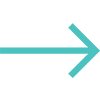



0 Comments