For any growing digital marketing company in India, using the right tracking tools is essential to make the most of your online campaigns. Understanding the roles of Google Tag Manager vs Google Analytics can help streamline your processes and offer deeper insights into how users interact with your website.
While both tools are developed by Google and work well together, their purposes are quite different. One helps manage tracking codes more efficiently, while the other provides detailed reports on visitor behavior. If your team offers google promotion services, mastering these tools becomes even more important.
This blog will help you clearly understand the differences between Google Tag Manager vs Google Analytics, and how both tools can benefit your digital strategies.
What is Google Analytics?

Google Analytics (GA) is a free analytics platform that allows you to track and analyze your website traffic. It shows detailed reports about:
-
Where your traffic is coming from (Google, social media, email campaigns, etc.)
-
What users do on your site
-
How long they stay
-
What pages they visit
-
Which devices and locations they’re using
-
Whether or not they take action (like purchases or sign-ups)
Every digital marketing company in India relies heavily on GA to measure and improve campaign results. It also plays a major role in tracking ROI on google promotion services like Google Ads.
What is Google Tag Manager?
Google Tag Manager (GTM) is a free tag management system. It allows you to add and update tracking codes (called tags) on your website or mobile app without having to edit your site’s code directly.
Some examples of tags you can manage through GTM include:
-
Google Analytics tracking codes
-
Google Ads conversion tags
-
Facebook Pixel
-
Scroll tracking
-
Button clicks and video plays
Instead of asking a developer to make every small change, GTM allows your marketing team to handle it all independently. For a digital marketing company in India, this means quicker execution and better control over tracking.
Google Tag Manager vs Google Analytics: What’s the Difference?
At a basic level, the core difference between Google Tag Manager vs Google Analytics is this:
-
Google Analytics is a tool that collects and reports data.
-
Google Tag Manager is a tool that helps you manage how that data is collected.
In simpler terms:
-
GA tells you what is happening on your website.
-
GTM lets you define what should be tracked and sends that data to GA (and other tools).
Here’s a quick comparison:
| Feature | Google Analytics | Google Tag Manager |
|---|---|---|
| Role | Analytics and reporting | Tag management system |
| Tracks user behavior | Yes | No (but sends data to GA) |
| Manages tags | No | Yes |
| Setup complexity | Easy | Medium (initial setup needed) |
| Ideal for | Campaign tracking, insights | Tag handling, event setup |
Any digital marketing company in India offering advanced google promotion services should learn how to combine both tools for full website and campaign performance visibility.
How Google Tag Manager and Google Analytics Work Together
Here’s how GTM and GA work in sync:
-
GTM is installed on your website once.
-
Inside GTM, you create and manage tags (such as Google Analytics tracking).
-
These tags collect event data (clicks, form submissions, video plays) and send it to Google Analytics.
-
GA then organizes and presents that data in dashboards.
This allows a digital marketing company in India to track more than just page views. You can monitor deeper interactions like downloads, CTA clicks, scrolls, and much more — all without needing to write code.
Why Every Digital Marketing Company in India Should Use Both

If your company offers google promotion services, here’s why using both GTM and GA is important:
1. Better Tracking, More Control
With GTM, you can set up tags for Google Ads conversions, remarketing, and more. GA then receives and processes this data. Together, they make performance tracking much easier and more accurate.
2. Faster Execution
Marketing campaigns often need fast updates. GTM allows you to deploy tracking tags without waiting for developers. This is especially helpful for agencies handling multiple client campaigns.
3. Advanced Event Tracking
GTM allows you to set up advanced triggers for actions like form submissions, outbound link clicks, video plays, and PDF downloads. GA tracks this data and provides detailed reports. This helps a digital marketing company in India understand what content or actions engage users most.
4. Improved Campaign Measurement
If you’re running Google Ads, using both GTM and GA allows you to track:
-
Which ads drove the most conversions
-
How long users stayed on the site
-
What actions they took after clicking the ad
This helps optimize your google promotion services for better ROI.
How to Set Up Google Tag Manager and Google Analytics
If you’re new to these tools, here’s how to get started:
Step 1: Create Accounts
-
Set up a Google Analytics 4 property from analytics.google.com
-
Create a Google Tag Manager account from tagmanager.google.com
Step 2: Add GTM Code to Your Website
Install the GTM container code in your website’sand sections. This allows GTM to fire tags.
Step 3: Set Up GA Tag in GTM
Inside GTM:
-
Create a new tag
-
Choose “GA4 Configuration”
-
Enter your GA measurement ID
-
Set the trigger to “All Pages”
-
Save and publish
Step 4: Start Tracking Events
Create new tags to track specific actions like button clicks or downloads. GTM lets you define these actions easily using built-in variables and triggers.
Step 5: Analyze Data in GA
Once everything is set up, open your GA dashboard and start monitoring events, user flow, and conversions.
This setup helps any digital marketing company in India offer well-tracked, data-driven campaigns to clients.
Common Mistakes to Avoid

-
Thinking GTM replaces GA: GTM helps send data, but GA still processes and analyzes it.
-
Not using Preview Mode in GTM: Always test tags before publishing.
-
Using outdated GA (Universal Analytics): Make sure you’re using GA4 for future support.
-
Failing to clean up old tags: Remove unused or duplicate tags from GTM to avoid conflicts.
Conclusion: Why You Need Both GTM and GA
To summarize the comparison of Google Tag Manager vs Google Analytics:
-
GA tells you what’s happening on your website.
-
GTM helps you track more actions and send that data to GA (and other platforms).
-
They are not competitors — they are partners.
If you run a digital marketing company in India, using both tools will:
-
Improve how you track and measure your website
-
Boost the accuracy of your google promotion services
-
Save time by reducing dependency on developers
-
Help your clients get better insights and results
In today’s competitive digital world, relying on guesswork is no longer an option. You need data. And these tools, used together, provide exactly that.

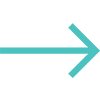



0 Comments